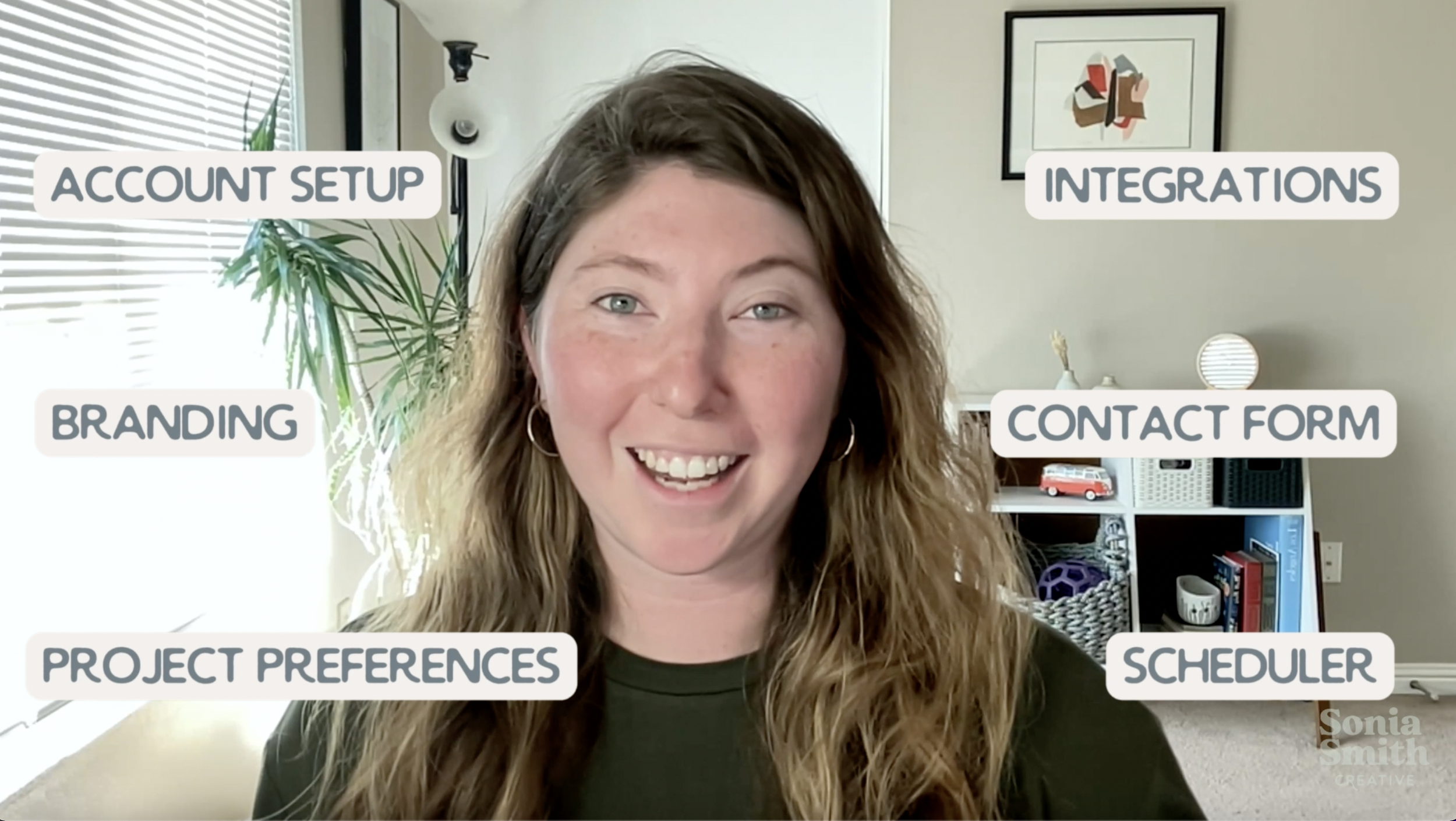HoneyBook Resources
HoneyBook Video Courses
Everything you need to fast-track your goals, taught by a HoneyBook Pro
Allow me to introduce you to the limitless world of HoneyBook.
Step by step, I’ll help you elevate customer experience while gaining back time for yourself, all on a little thing called HoneyBook (your new best friend).
Video Courses
Setting Up Your HoneyBook Account for Success
$12.00
Video Course
20 minutes
Account Setup
Branding
Project Preferences
Integrations
Contact Form
Scheduler Settings
Included PDF Download: HoneyBook Setup Checklist
+ access to all future versions of video course and PDF
Smart Files Simplified
$12.00
Video Course
33 minutes
Types of Smart Files
Creating Smart Files
Customizing Layouts
Smart File Settings
Practical Usage Scenarios
Included PDF Download: HoneyBook Brochure Content Bank
+ access to all future versions of video course and PDF
Getting Started With Automations
$12.00
Video Course
22 minutes
Streamlining Workflows
Kicking things off with Contact Forms
Key Automation Features
Real-life Examples
Included PDF Download: Clientflow Planning Sheet
+ access to all future versions of video course and PDF
Most Popular
〰️
Most Popular 〰️
HoneyBook Video Course Bundle
$30.00
3 Video Courses
75 minutes
Setting Up Your Account for Success
Smart Files Simplified
Getting Started with Automations
3 PDF Downloads:
HoneyBook Setup Checklist
HoneyBook Brochure Content Bank
Clientflow Planning Sheet
+ access to all future versions of video courses and PDFs
Sample Course Outline
I. Introduction to Smart Files in HoneyBook (3 minutes)
Greet attendees and introduce the topic: Smart Files Simplified
Importance of organized client documents
Overview of what will be covered: Types of Smart Files, Creating Smart Files, Customizing Layouts, Smart File Settings, and Practical Usage Scenarios
II. Types of Smart Files (5 minutes)
Explanation of different Smart File types: Brochures, Invoices, Contracts, Proposals, Questionnaires
Detailed breakdown of each Smart File type and their unique functionalities
llustrative examples of when to use specific Smart File types in different client scenarios
III. Creating Smart Files and Customizing Layouts (8 minutes)
Step-by-step guide to creating Smart Files: Adding Service Details, Questions, Scheduler, and Custom Blocks using Brochure and Proposal
Exploring Smart File settings: Design options, custom branding, and layout customization TIP: Upload images to library and apply branding
Demonstrating the process of configuring block types and their settings for personalized client interaction
IV. Managing Pages and Smart File Settings (7 minutes)
Renaming and reordering pages for optimal organization and client clarity
Smart File settings customization: Default images, security settings, default email templates, and creating draft invoices
Explaining the significance of each setting and their impact on client communication and workflow automation
V. Real-life Usage Scenarios (4 minutes)
Presenting practical usage scenarios showcasing the effective implementation of Smart Files in HoneyBook
Discussing real-life examples of streamlined client interactions and organized document management
Addressing common challenges and solutions faced by users in implementing Smart Files
Sending Smart Files - manual and automations
VII. Conclusion and Next Steps (1 minute)
Recap of key steps in setting up Smart Files and customizing their settings
Encouraging attendees to explore and implement the knowledge gained during the session immediately
Offering continued support for any questions or challenges faced while setting up Smart Files in HoneyBook
Expressing gratitude to Virtual Assistants for their active participation and dedication to mastering Smart Files in HoneyBook
Meet your instructor, Sonia
Sonia is a certified HoneyBook Pro and has set up HUNDREDS of accounts for her clients. She has harnessed her top-secret HoneyBook intel and experience with the most common hang-ups people have when setting up their own accounts to produce these three courses.
She wants to empower those looking to DIY their HoneyBook accounts and offer support along the way.
Most Popular
HoneyBook Video Course Bundle
$30.00
3 Video Courses
75 minutes
Setting Up Your Account for Success
Smart Files Simplified
Getting Started with Automations
3 PDF Downloads:
HoneyBook Setup Checklist
HoneyBook Brochure Content Bank
Clientflow Planning Sheet
+ access to all future versions of video courses and PDFs